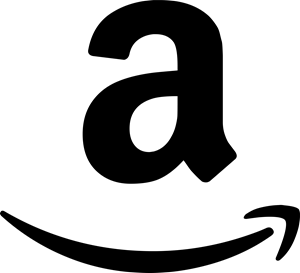I’ve been on Google+ now for the last couple of days. I must say, I am quite the fan! I love the slick, clean, interface! I am looking forward to when more people can sign up because, unfortunately, they still have invites disabled so it’s only me and a small handful of people… :) It makes for slow “social news” days!
I am writing this post in the hopes that it catches Google’s attention. We’ll see if we can talk loud enough above the noise in order for this to be read by The Man. You can help! If you think this is a good idea, please share this article by clicking the Twitter, +1, or Facebook buttons at bottom of this page! The more of you that do this the better chances we have of being heard!
UPDATE - In addition to sharing with your friends, please also consider heading over to Google Moderator to vote on this feature!
The Circles functionality is really one of the best features of Google+. For those of you that are not yet aware a circle is basically a group. You can put all your friends in a “Friends” circle, all your family in a “Family” circle, and all your acquaintances in an “Acquaintance” circle. You can even create your own circles as you have other needs. As you share in Google+ you have the ability to limit your post to a specific circle, many circles, or all circles.
However, there is one I see drawback to the way Circles are currently implemented. The management of many groups can quickly become a pain, and it can be difficult to keep track of who is in which circle as contacts can also be members of many circles. Currently, Circles are implemented in a non-hierarchical way. This is my proposal…
As you can see in the chart above with the way my proposal is implemented Circles can be members of other circles. The circles that are members of other circles are called sub-circles, child circles, or if you wanted to give it a creative marketing name they could be called Cliques. :)
Consider this, you are a member of a HAM Radio club (which I’m not, it’s just an example people), and you want to send a message to all eight of your HAM Radio club friends because your HAM Radio is broke. This is easy to do in both the current implementation and my proposal’s implementation. You can simply send the message to your HAM Radio circle.
Now, where the hierarchical circles becomes useful is when you want to start sharing messages a little more broadly. Let’s say you wanted to organize a party and you’d like all 62 of your friends to be invited (Closest, HAM Radio, & General) but none of your family (things are going to get a little crazy at the party). Using this structure you would simply send the messages to your Friends circle and all would be included… even the popular HAM Radio friends, those crazy guys! This is possible because the Closest, HAM Radio, & General circles are members of the Friends circle so anyone in these circles are automatically considered Friends as well.
The same thing applies if you wanted to announce a pregnancy to your entire family… ;) (hint hint) You could simply send the message to your Family circle! Or if you wanted to schedule a family reunion for your “Dad’s Side” of the family you would send the message to your “Dad’s Side” circle… I think you’re getting the picture.
A positive here is a person may only need to be a part of a single circle. However, you can still have the flexibility of adding them to other circles. Let’s say you have a family member who is also a co-worker. The family member can be apart of both circles, so if you send a message to your only family, or only your co-workers, the family member can still get both messages. This greatly limits the amount of management needed and helps ensure that only the people you want getting certain messages get them. It’s also a very flexible implementation, you can set this up however it fits YOUR life!
If you like the idea please consider sharing this by clicking some of the sharing buttons at bottom of this page!
Thanks for reading guys! You’re the best!