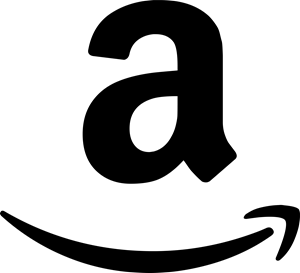UPDATE If you need some more help figuring out how to use this check out my new post that explains it in a bit more detail!
I had an idea while watching WLUK’s Lambeau Cam, a webcam mounted on a radar tower near Lambeau field. I thought it would be cool to download images of a webcam at a set interval and then convert them into a movie format. The result would be a stop motion (or time lapse) video of that webcam’s output.
While I was writing this script I remembered that WLUK already broadcasts a time lapse video of the Lambeau Cam almost every night during their weather forecast but this didn’t stop me because it can be used on more than just a web cam.
Description:` iget.sh (aka. Interval Get) is passed three parameters. 1. The URL of a file; 2. A file name to tag the downloaded file with; 3. An Interval in seconds.
iget will download the URL, tag it with the date and time and your custom file name at the interval of seconds you tell it.
Example:
./iget.sh http://weather.myfoxnewisconsin.com/maps/WLUK/lambeaucam/capture.jpg lambeau.jpg 60This would output YYYY-MM-DD_HHMMSS_lambeau.jpg every sixty seconds.
Dependencies: Bash wget
Note: Before running this script you may have to give it Execute permissions. You can do this using chmod:
chmod +x ./iget.shAlso, I have tested this in Ubuntu v7.04 and in Cygwin, it worked fine on both.
#!/bin/bash
# iget.sh
#
# Author: Gregory Strike
# URL: //www.gregorystrike.com/2007/06/06/bash-script-interval-get/
#
# Purpose: This script downloads a file from the Internet at a set interval.
#
#
# Syntax:
# iget url filename i
# Where filename = The custom file name
# Where i = the interval of the download in seconds
REQPARAMS=3
url=$1
filename=$2
interval=$3
function download()
{
#http://www.wluk.com/lambeaucam/lambeaucam.jpg
wget $url -O $(date '+%Y-%m-%d_%H%M%S')_$filename
}
function pause()
{
echo Downloading $url...
echo Interval is set to $interval seconds...
echo -n "Next download in "
(( intervalleft=interval ))
while (( intervalleft > 0 ))
do
echo -n -e "$intervalleft seconds..."
if ((${intervalleft:${#intervalleft}-1:1}==9))#Detects if there is a nine at the end
then
echo -n -e " \\b" #If so, write a space and then backspace
fi
sleep 1 #Zzzzzz... For 1 second.
echo -n -e \\b\\b\\b\\b\\b\\b\\b\\b\\b\\b\\b #Erases the "seconds..."
backspaces=${#intervalleft} #Get the current number of digits
while (( backspaces > 0 )) #Loop until the last digit has been backspaced
do
echo -n -e \\b
(( backspaces-- ))
done
(( intervalleft-- ))
done
}
if (( $# != $REQPARAMS ))
then
echo "Error: Incorrect Syntax"
echo "Required: " $REQPARAMS " Passed: " $#
echo
echo "Syntax: ./iget.sh url filename interval"
echo "URL = The URL/location of the file."
echo "FILENAME = Base name of the file saved locally."
echo "INTERVAL = The seconds between downloads."
exit
fi
while ((1))
do
download
pause
doneAfter you have downloaded all the pictures you should be able to use a program that can convert many pictures into a movie. I used mencoder, which was easy to setup on Ubuntu, a little more difficult on Cygwin.
Here’s an example of a time lapse I created from the LambeauCam on LambeauField.com. I used the script above and meconder to create this. Those l337 may recognize the sound track! :)
Have Fun!