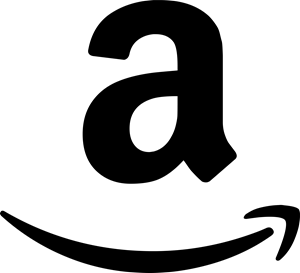I wrote the following script to assist with the deployment of the Citrix Online Plug-In via. Active Directory (or Group Policy). Citrix had stopped providing the client in .MSI format and Administrators had to find a new way to deploy the clients.
This script takes care of one piece of the new deployment. Back when the script was originally written, it’s purpose was to uninstall any Citrix clients found leaving only “Citrix Online Plugin v12.0”, as that was the new targeted version at the time. However, the script has now been updated to remove ANY clients found. There are notes in the script header on how to modify it to leave a targeted version on the machine. Run this script prior to the installation the Citrix client to make sure you have a clean slate before installing the new client.
Update 1 (5/25/2010): * The original version utilized Win32_Product to enumerate the installed products. It sometimes took 4-5 minutes to enumerate. This was not acceptable as this is a logon script that may run every time the computer is started. The script now searches the registry directly in order to speed up processing. This takes about 5 seconds vs. 4-5 minutes.
Update 2 (6/2/2010): * Fixed a bug that would cause the script to blow up if an installed application had anything other than numbers in it’s version.
Update 3 (8/4/2010): * Improved the Uninstall string parsing. The prior versions sometimes got confused on what was the executable and what were the arguments. This was only an issue where the Citrix client was installed using the .EXE. The .MSI uninstalls were fine.
-
Added “Citrix Program Neighborhood” as an install title to be removed as it was overlooked.
-
Added the “Citrix Web ICA Client” to the list of clients to be removed. Unfortunately, CTXSETUP.exe doesn’t have a silent uninstall so users will be prompted if they want to remove. If I get enough requests, I should be able to figure something out using the SendKeys() function.
Update 4 (7/11/2012): * Script is now configured to remove ANY Citrix client found (ie. It is not configured to keep Online Plug-in v12.0 as it once was.)
- Per request, I added “Citrix Receiver” as an install title to be removed.
Update 5 (10/19/2012): * The script has been updated to work on 64-bit systems.
Update 5 (10/23/2012): * Added CITRIX XENAPP PLUGIN FOR HOSTED APPS as a client to be removed.
' Title: Uninstall Old Citrix Clients
' Date: 5/25/2010
'Updated: 10/23/2012
' Author: Gregory Strike
' URL: //www.gregorystrike.com/2010/05/24/vbscript-to-uninstall-old-citrix-clients/
'
'Purpose: The following script will remove any Citrix clients found. In prior
' versions it used to leave Citrix Online Plug-in v12.0. However, 12.0
' is now out of date.
'
' To keep a specific client & version around wrap the UninstallApp call
' in an if statement:
'
' Example (Would remove any app called 'CITRIX RECEIVER' whose version is less than 13.0):
' If strName = "CITRIX RECEIVER" Then
' If Version < 13.0 Then
' UninstallApp strDisplayName, strVersion, strID, strUninstall
' End If
' End If
'
' This script was originally written as an Active Directory Startup
' script to assist in deploying the latest Citrix Online Plug-in.
' It can, however, be ran manually using: CScript.exe [ScriptName.vbs]
'
'Requirements: Administrative Privileges
const HKEY_LOCAL_MACHINE = &H80000002
strComputer = "."
Function UninstallApp(strDisplayName, strVersion, strID, strUninstall)
Dim objShell
Dim objFS
WScript.Echo "Attempting to uninstall: " & strDisplayName & " v" & strVersion
If strID = "" Then 'We don't know the GUID of the app
'Look at the Uninstall string and determine what is the
'executable and what are the command line arguments.
Set objFS = CreateObject("Scripting.FileSystemObject")
strExecutable = ""
'Start from the beginning of the string and see if we can find the excutable in the string
For X = 0 to Len(strUninstall)
strExecutableTest = Left(strUninstall, X)
strExecutableTest = Replace(strExecutableTest, """", "")
'Test to see if the current string is a file.
If objFS.FileExists(strExecutableTest) Then
strExecutable = Trim(strExecutableTest)
intExecLength = X
End If
Next
If strExecutable = "" Then
WScript.Echo "Bad string or the executable does not exist: " & strUninstall
Exit Function
Else
strArguments = Right(strUninstall, Len(strUninstall) - intExecLength)
'WScript.Echo "The executable is: " & strExecutable
'WScript.Echo "The arguments are: " & strArguments
End If
Uninstall = """" & strExecutable & """ " & strArguments
If InStr(Uninstall, "ISUNINST.EXE") > 0 Then
Uninstall = Uninstall & " -a"
End If
Else 'We have the GUID
Uninstall = """MSIEXEC.EXE"" /PASSIVE /X" & strID
End If
WScript.Echo "...Executing: " & Uninstall
Set objShell = WScript.CreateObject("WScript.Shell")
objShell.Run Uninstall, 1 , 1
Set objShell = Nothing
End Function
WScript.Echo ""
WScript.Echo Now() & " - Searching for Citrix Clients..."
Set ObjWMI = GetObject("winmgmts:{impersonationLevel=impersonate}!\\" & strComputer & "\root\default:StdRegProv")
UninstallLoop("SOFTWARE\Microsoft\Windows\CurrentVersion\Uninstall")
UninstallLoop("SOFTWARE\Wow6432Node\Microsoft\Windows\CurrentVersion\Uninstall")
Sub UninstallLoop(strKeyPath)
ObjWMI.EnumKey HKEY_LOCAL_MACHINE, strKeyPath, arrSubKeys
'If strKeyPath doesn't exist, exit the routine before throwing an error.
If IsNull(arrSubKeys) Then Exit Sub
WScript.Echo Now() & " - Searching " & strKeyPath
For Each Product In arrSubKeys
objWMI.GetStringValue HKEY_LOCAL_MACHINE, strKeyPath & "\" & Product, "DisplayName", strDisplayName
objWMI.GetStringValue HKEY_LOCAL_MACHINE, strKeyPath & "\" & Product, "DisplayVersion", strVersion
objWMI.GetStringValue HKEY_LOCAL_MACHINE, strKeyPath & "\" & Product, "UninstallString", strUninstall
strName = UCase(strDisplayName)
'Grab the GUID of the MSI if available.
If Left(Product, 1) = "{" And Right(Product, 1) = "}" Then
strID = Product
Else
strID = ""
End If
'Determine version of the Product
If strVersion <> "" Then
VersionArray = Split(strVersion, ".")
If UBound(VersionArray) > 0 Then
'Verify that only numbers are in the version string
If IsNumeric(VersionArray(0)) And IsNumeric(VersionArray(1)) Then
Version = CDbl(VersionArray(0) & "." & VersionArray(1))
Else
Version = ""
End If
End If
Else
Version = ""
End If
'Citrix has used many different Client names throughout the years. This
'should capture most, if not all, of them.
If strName = "CITRIX ICA CLIENT" Then
UninstallApp strDisplayName, strVersion, strID, strUninstall
End If
If strName = "CITRIX PROGRAM NEIGHBORHOOD" Then
UninstallApp strDisplayName, strVersion, strID, strUninstall
End If
If strName = "METAFRAME PRESENTATION SERVER CLIENT" Then
UninstallApp strDisplayName, strVersion, strID, strUninstall
End If
If strName = "CITRIX PRESENTATION SERVER CLIENT" Then
UninstallApp strDisplayName, strVersion, strID, strUninstall
End If
If strName = "CITRIX ICA WEB CLIENT" Then
'Unfortunately, CTXSETUP.exe doesn't allow a silent uninstall.
UninstallApp strDisplayName, strVersion, strID, strUninstall
End If
If Left(strName, 21) = "CITRIX ONLINE PLUG-IN" Then
UninstallApp strDisplayName, strVersion, strID, strUninstall
End If
'Installed with Citrix Receiver
If Left(strName, 15) = "CITRIX RECEIVER" Then
UninstallApp strDisplayName, strVersion, strID, strUninstall
End If
'Installed with Citrix Receiver
If strName = "ONLINE PLUG-IN" Then
UninstallApp strDisplayName, strVersion, strID, strUninstall
End If
'Installed with Citrix Receiver
If Left(strName, 29) = "CITRIX AUTHENTICATION MANAGER" Then
UninstallApp strDisplayName, strVersion, strID, strUninstall
End If
'Installed with Citrix Receiver
If strName = "SELF-SERVICE PLUG-IN" Then
UninstallApp strDisplayName, strVersion, strID, strUninstall
End If
If strName = "CITRIX XENAPP PLUGIN FOR HOSTED APPS" Then
UninstallApp strDisplayName, strVersion, strID, strUninstall
End If
Next
End Sub
WScript.Echo Now() & " - Search Complete."
WScript.Echo ""