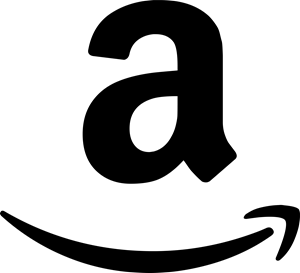I didn’t find the steps to uninstalling Reporting Services from SQL Server 2008 R2 very intuitive. Of course, you could always completely uninstall SQL Server 2008 R2 all together, but, that’s a little overkill.
To help those that may be searching I documented the steps here: