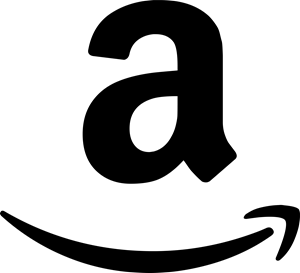If you haven’t yet be sure to check out my script that automatically fixes some common issues with the Adobe Flash installers.
So here we are again with yet another Adobe Flash installer error. With this specific error, I was installing Adobe Flash Player v11.0.1.152 using the MSI provided by Adobe on a Windows 7 64-bit workstation. However, I do believe users will see this error on other computers and versions.
I believe part of the reason that some of these errors are so difficult to figure out is because Adobe wraps their .EXE installer inside an .MSI and calls the .EXE via a Custom Action. The problem with this is that the .MSI doesn’t necessarily get told the reason the .EXE failed and thus the user is not notified.
Either way, here is the error I was seeing:
Product: Adobe Flash Player 11 Plugin (x64) -- Error 1722.There is a problem with this Windows Installer package. A program run as part of the setup did not finish as expected. Contact your support personnel or package vendor. Action NewCustomAction1, location: C:\Users\[Username]\AppData\Local\Temp\InstallPlugin64.exe, command: -install -msi
I tried running my script mentioned above to resolve the 1722 error, however it didn’t work. I was unable to locate any information online with this specific error.
From here, I extracted the .EXE from the .MSI using 7-Zip and ran it manually and felt a little silly when I saw the following window:
But, why should I feel silly? I was running the .MSI provided by Adobe and I was given NO indication that it was erroring out because Mozilla Firefox was open! If the .EXE the .MSI calls would log the error event to the Event Log I could’ve saved plenty of time this morning.
Anyway, to resolve the issue I closed Firefox and was able to run the .MSI without any issues.