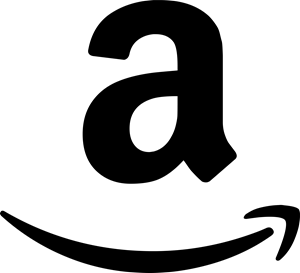I spent quite a bit of time trying to access the BIOS on my new HP Compaq 6200 Pro. I needed to enable the VT-x extensions to run some virtual machines. All the documentation says to use ESC or F10 at the splash screen. However, no matter what I did, the computer was not recognizing the button presses.
Here’s what I’ve tried (which did not work):
- ESC or F10
- Pulled all USB devices (except for the keyboard).
- Made sure I was using the USB keyboard provided by HP.
- Updated BIOS from Windows to the latest version (v2.14 at the time of this writing).
- Disconnected all SATA hard drives and optical drives.
- Pulled power to clear CMOS using the button on the motherboard.
- Also pulled the battery…
I was lucky to have another HP 6200 Pro sitting around to try it out on and much to my surprise I was STILL NOT ABLE TO ACCESS THE BIOS! WTF? But there’s one thing I’m not telling you.
I have added a video card to the computer for dual monitor capability. Specifically, a NVIDIA Quadro FX 380 LP card. Once I pulled the card and connected my monitor to the on board video, I was able to access the BIOS and make the changes I needed.
With the BIOS settings FINALLY changed, I added the video card back and couldn’t access the BIOS again. But at least now I can access it when I need to. I would love to know an ultimate solution to this so I do not have to pull the card so if anyone else out there knows, please share!