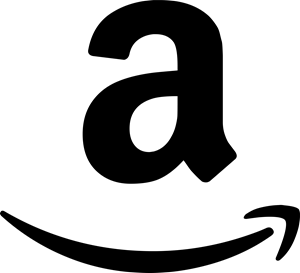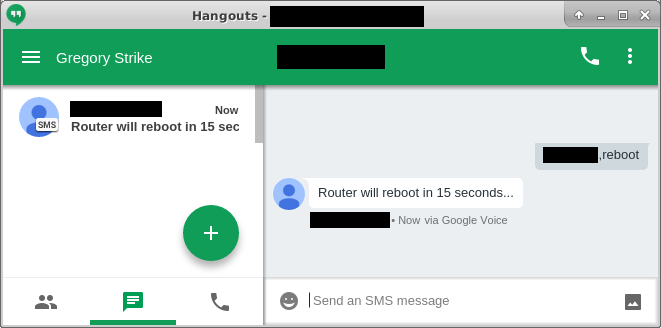Here are a couple ways I’ve come up with to reboot CradlePoint devices remotely. These were all tested on MBR1400 routers using v6.0.2 firmware. If you have proper HTTPS certificates installed for the web interface you can drop the ‘–no-check-certificate’ or the ‘–insecure’ options on the WGET and CURL commands. Also note that the CURL and WGET commands are using the password in the command. This can be insecure for many reasons.
Of course, you could always use the web interface too.
Using SSH:
ssh [user]@[ip address] 'reboot'Using WGET:
wget --no-check-certificate https://[ip address]/api/control/system/reboot --http-user=[user] --http-password=[password] --post-data 'data=%221%22'Using CURL:
curl --insecure https://[ip address]/api/control/system/reboot --anyauth --user [user]:[password] --data "data=%221%22"Custom HTML using POST:
You can throw this code into a custom website, if you really feel the need.
<form action="https://[ip address]/api/control/system/reboot" method="post">
<button type=submit name="data" value="1">Reboot CradlePoint</button>
</form>Using SMS:
You can also use SMS to send a text message to the CradlePoint router instructing it to reboot. Unless you’ve changed the SMS password, the SMS password is the last eight characters of the MAC address. It’s specifically an SMS password (so it’s not tied to any user account).
The format of the text message:
[password],reboot<br />